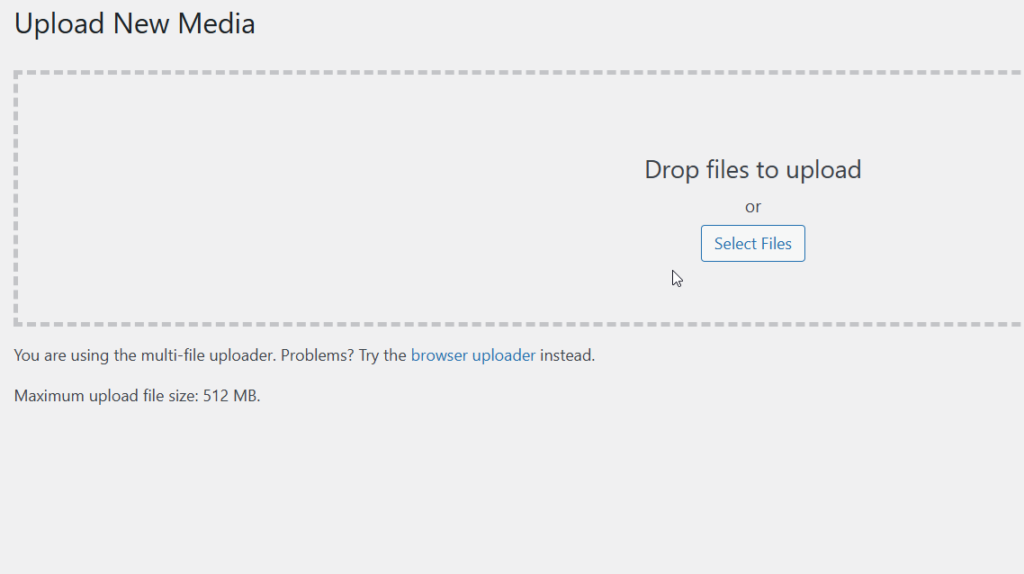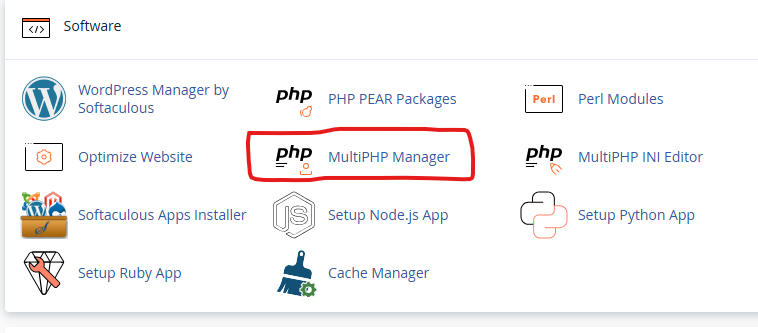Search engines have evolved far beyond simple keyword matching. Today, they comprehend content much like humans do—identifying people, places, objects, events, and concepts. These distinct elements, known as entities, represent a powerful dimension of SEO that many marketers overlook.
When you optimize for entities rather than just keywords, you’re targeting the essence of what users seek, regardless of the specific terms they use in their searches. This approach creates a more robust foundation for your content’s visibility.
I discovered entity optimization few months back and implemented it across my SEO strategies. The results were remarkable. Looking back, my only disappointment is not embracing this approach earlier in my career.
Let me guide you through everything you need to know about entities so you can integrate them into your SEO toolkit immediately.
Understanding SEO Entities
Unlike keywords, which are just text strings, entities are meaningful concepts that search engines recognize independently of language. They’re often connected to knowledge graphs, providing crucial context that helps search engines understand what your content truly addresses.
SEO entities are distinct concepts or objects that search engines recognize beyond simple keywords. Unlike keywords, entities carry meaning regardless of language and connect to knowledge graphs that provide context. They include people, places, brands, objects, and abstract ideas.
By optimizing for entities rather than just keywords, you help search engines better understand your content’s true meaning. This allows you to rank for all the various ways people might search for that entity without having to target each specific keyword variation, ultimately driving more relevant traffic to your website.
Entities encompass various elements:
- People (Barack Obama, Beyoncé, Elon Musk)
- Locations (New York City, Eiffel Tower, Grand Canyon)
- Objects (car, guitar, book)
- Concepts (democracy, artificial intelligence, climate change)
- Brands (Apple, Nike, Coca-Cola)
Google began incorporating entities in 2012 with the Knowledge Graph—a vast database mapping real-world entities and their relationships. This development fundamentally changed how search works.
Consider this example: Fifteen years ago, searching for “the bald guy in Die Hard” would only return pages containing that exact phrase. Today’s search engines understand you’re looking for Bruce Willis, even without the actor’s name appearing in your query.
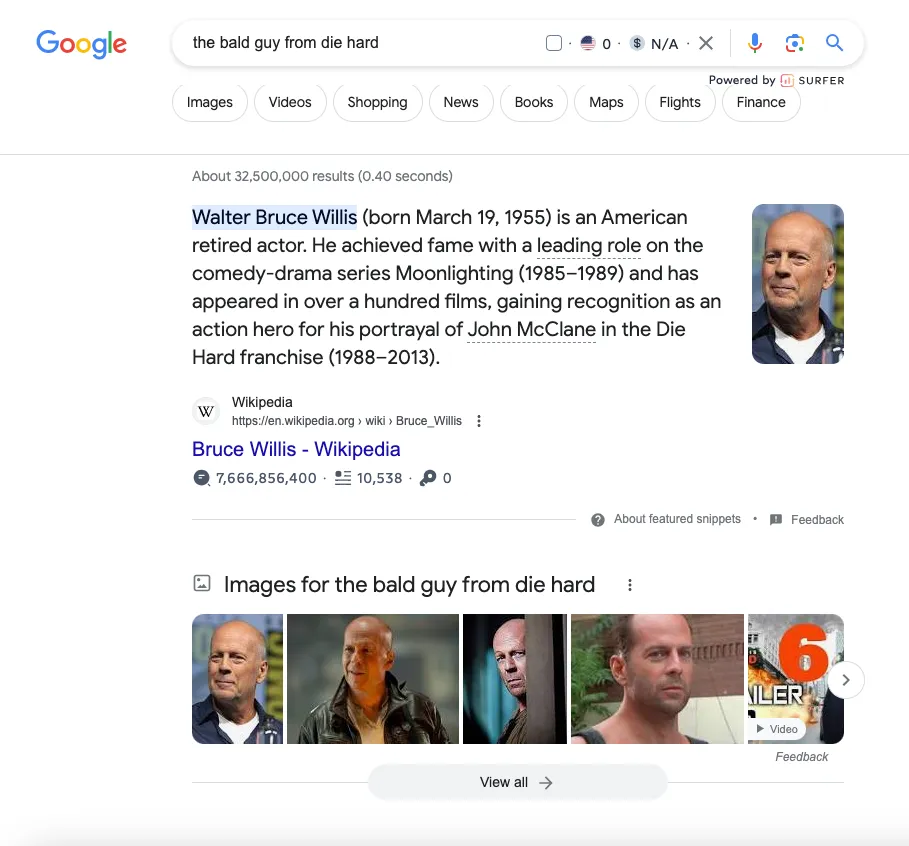
Why Entity Optimization Matters
By incorporating entities into your content strategy, you’re speaking the same language as modern search engines. This alignment helps search algorithms better understand your content’s context and relevance, ultimately boosting your rankings for searches related to those entities.
Entity optimization offers several key advantages:
- Broader Search Coverage – When you optimize for an entity rather than specific keywords, you capture all related searches without having to predict every possible query variation.
- Enhanced Contextual Understanding – Search engines can better grasp your content’s true meaning and purpose, improving relevance assessment.
- Knowledge Graph Connection – Strong entity signals can help your content connect with search engines’ knowledge graphs, potentially triggering rich results or featured snippets.
- Language Independence – Entities transcend linguistic barriers, making your content potentially discoverable across multiple languages.
- Future-Proof SEO – As search engines continue evolving toward semantic understanding, entity-optimized content remains well-positioned for continued visibility.
Implementing Entity Optimization
Ready to incorporate entities into your SEO strategy? Here’s how to get started:
1. Identify Key Entities
Begin by mapping the primary entities relevant to your content. For a page about coffee brewing methods, key entities might include:
- Products (French press, espresso machine)
- Processes (extraction, brewing)
- Concepts (coffee culture, third-wave coffee)
2. Research Related Entities
Use tools like Google’s Knowledge Graph, Wikipedia, or specialty databases to identify entities commonly associated with your primary topics. This reveals important semantic connections.
3. Create Entity-Rich Content
Develop content that naturally incorporates these entities in ways that demonstrate their relationships. Instead of keyword stuffing, focus on comprehensive coverage that logically connects related concepts.
4. Implement Schema Markup
Structured data helps explicitly identify entities within your content. Use appropriate schema.org markup to clarify entity types, attributes, and relationships for search engines.
5. Build Authoritative Connections
Link to authoritative sources that reinforce entity relationships. When discussing coffee brewing temperatures, link to scientific resources explaining how temperature affects extraction.
6. Monitor Entity Performance
Track how your content performs for entity-related searches. Tools like Google Search Console can reveal which entity associations are driving traffic to your content.
Moving Beyond Keywords
Keywords will always have their place in SEO, but entity optimization represents the direction search engines are heading—toward deeper understanding of content meaning rather than simple text matching.
By embracing entity-based SEO strategies now, you position your content to align with how search engines increasingly interpret and rank information. The most successful SEO practitioners recognize that modern search is about concepts and connections, not just keywords and phrases.
Start thinking in terms of entities today, and you’ll develop content that speaks directly to both search engines and the humans using them—exactly the kind of alignment that drives sustainable search visibility.
Entities vs Keywords: Revolutionizing Your SEO Approach
Ever wondered why some websites consistently outrank yours despite your keyword optimization efforts? The secret might lie in entity-based SEO. While keywords remain important, understanding and implementing entities can dramatically transform your search visibility and relevance.
Let’s break down this game-changing distinction and show you how to leverage entities for superior results.
Understanding the Fundamental Difference
Keywords are simply phrases we strategically place in content to match what people type into search engines. They’re the traditional backbone of SEO that we’ve all relied on for years.
Entities, however, represent a more sophisticated approach. These are distinct concepts or things with clearly defined meanings—people, places, products, or ideas that search engines recognize as unique. Unlike keywords, entities connect to knowledge graphs, creating webs of relationships that provide context and deeper meaning.
This shift toward semantic search means Google isn’t just matching text anymore—it’s understanding concepts, relationships, and user intent. The result? More relevant search results that truly answer user questions rather than just matching their words.
Practical Entity Implementation: A 5-Step Process
Incorporating entities into your SEO strategy isn’t complicated, but it does require dedication. Here’s how to get started:
- Identify relevant entities connected to your website’s core purpose
- Discover entity attributes that provide context and specificity
- Create relationship maps between your entities and attributes
- Define each entity clearly in your content
- Build strategic internal links between articles and related entities
Let’s explore how to execute each step effectively.
Finding Your Core Entities
When hunting for entities relevant to your business, four valuable resources stand out:
Your own knowledge is the starting point, though thinking in entity terms takes practice. Grab paper and list everything your website covers. For a laptop review site, entities might include displays, CPUs, graphics cards, batteries, and manufacturers like Samsung or Lenovo.
SEO tools like Ahrefs or Semrush can expand your entity list. Search your initial entities to discover related concepts people are searching for.
Wikipedia is an entity SEO powerhouse—something many marketers overlook. Its high rankings stem largely from its entity-based structure. Search for your main topic (like “laptop”) and notice how each section and linked page represents a potential entity to incorporate.
Competitor analysis reveals entities others in your space are successfully targeting.
The entity approach takes time to master, but the visibility improvements make every minute worthwhile. By connecting concepts meaningfully rather than just stuffing keywords, you’re speaking the same language as modern search algorithms.
I’ll dive deeper into advanced entity strategies in upcoming content, especially exploring Wikipedia’s entity success formula. For now, start mapping your website’s universe of entities and watch your search performance transform.
Entities vs Keywords: Revolutionizing Your SEO Approach
Ever wondered why some websites consistently outrank yours despite your keyword optimization efforts? The secret might lie in entity-based SEO. While keywords remain important, understanding and implementing entities can dramatically transform your search visibility and relevance.
Let’s break down this game-changing distinction and show you how to leverage entities for superior results.
Understanding the Fundamental Difference
Keywords are simply phrases we strategically place in content to match what people type into search engines. They’re the traditional backbone of SEO that we’ve all relied on for years.
Entities, however, represent a more sophisticated approach. These are distinct concepts or things with clearly defined meanings—people, places, products, or ideas that search engines recognize as unique. Unlike keywords, entities connect to knowledge graphs, creating webs of relationships that provide context and deeper meaning.
This shift toward semantic search means Google isn’t just matching text anymore—it’s understanding concepts, relationships, and user intent. The result? More relevant search results that truly answer user questions rather than just matching their words.
Practical Entity Implementation: A 5-Step Process
Incorporating entities into your SEO strategy isn’t complicated, but it does require dedication. Here’s how to get started:
- Identify relevant entities connected to your website’s core purpose
- Discover entity attributes that provide context and specificity
- Create relationship maps between your entities and attributes
- Define each entity clearly in your content
- Build strategic internal links between articles and related entities
Let’s explore how to execute each step effectively.
Finding Your Core Entities
When hunting for entities relevant to your business, four valuable resources stand out:
Your own knowledge is the starting point, though thinking in entity terms takes practice. Grab paper and list everything your website covers. For a laptop review site, entities might include displays, CPUs, graphics cards, batteries, and manufacturers like Samsung or Lenovo.
SEO tools like Ahrefs or Semrush can expand your entity list. Search your initial entities to discover related concepts people are searching for.
Wikipedia is an entity SEO powerhouse—something many marketers overlook. Its high rankings stem largely from its entity-based structure. Search for your main topic (like “laptop”) and notice how each section and linked page represents a potential entity to incorporate.
Competitor analysis reveals entities others in your space are successfully targeting.
The entity approach takes time to master, but the visibility improvements make every minute worthwhile. By connecting concepts meaningfully rather than just stuffing keywords, you’re speaking the same language as modern search algorithms.
I’ll dive deeper into advanced entity strategies in upcoming content, especially exploring Wikipedia’s entity success formula. For now, start mapping your website’s universe of entities and watch your search performance transform.
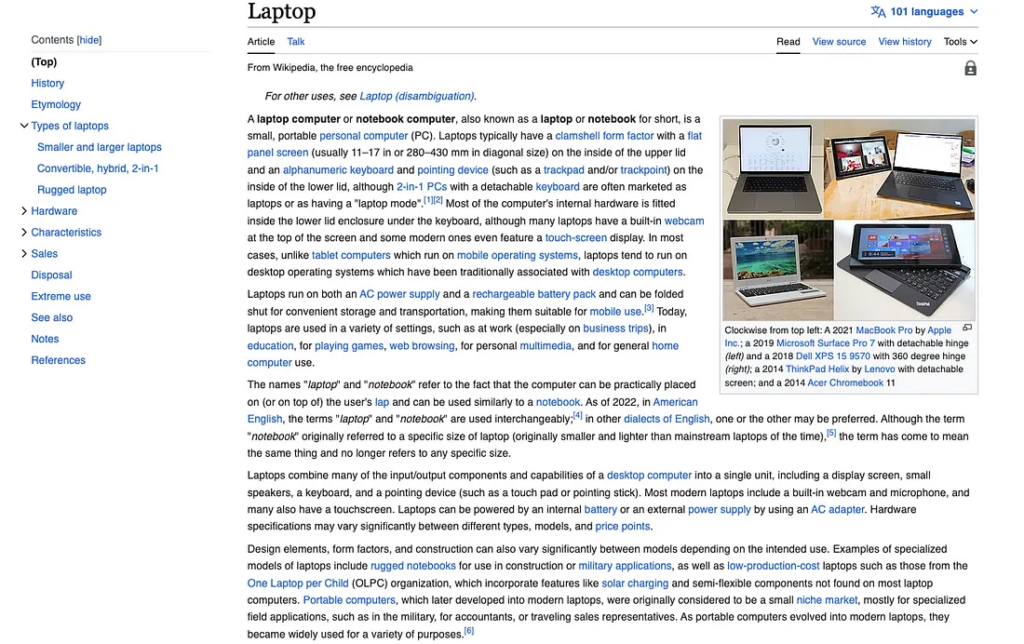
I’ll transform this article segment into a more engaging, human-crafted piece with SEO optimization. Here’s my approach:
Expanding Your Topic Research Beyond Wikipedia: The Google Top 3 Method
Don’t stop at Wikipedia when building your knowledge base. After gathering initial information, head over to Google and search for your key terms. Take time to explore the top three ranking sites for each search—they’ve earned those positions for a reason. Jot down any additional insights, angles, or data points these authority sites offer that weren’t covered in your initial research.
When mapping out topics like laptops, you’re dealing with a vast ecosystem of related entities—potentially hundreds of them. Missing some on your first pass is completely normal and expected. No need to feel overwhelmed! We’ll address strategies for comprehensive entity coverage in an upcoming section.
For now, let’s shift our focus to understanding entity attributes and how they can strengthen your content framework.
Mastering Entity Attributes for SEO: A Comprehensive Guide
Entity attributes form the backbone of descriptive information in SEO. These properties tell us everything from a person’s birthdate to a product’s specifications. Understanding how to identify and map these attributes effectively can dramatically improve your content’s search visibility.
Let’s continue with our laptop example to illustrate entity attributes:
- Laptop attributes: weight, color, manufacturing year
- Laptop screen attributes: size, resolution, panel technology
You can discover entity attributes using the same methods I mentioned previously. What’s fascinating is how entity attributes can sometimes be entities themselves. Consider an OLED panel – while it’s an attribute of a laptop screen, it’s also its own entity with attributes like brand, model, and unique features. Don’t let this recursive nature intimidate you from implementing entity SEO. I’m about to simplify this process for you.
Creating Entity Maps
After identifying your attributes, I recommend creating a mind map to visualize everything. This approach helps organize what needs to be covered and in what sequence.
My strategy typically involves selecting one primary entity and exploring all its related attributes comprehensively. Using our laptop example, a mind map would branch out from the central laptop entity to its various components and specifications.
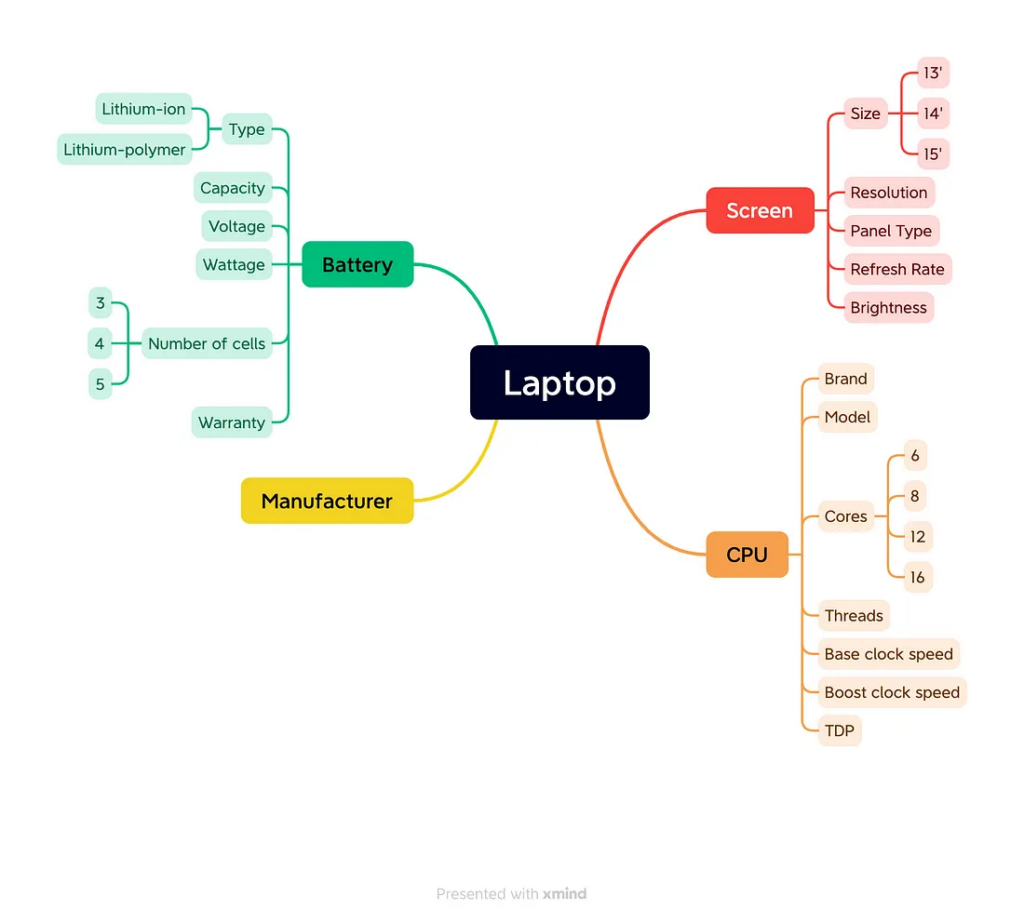
This visual representation makes it much easier to ensure you’re addressing all relevant entity relationships in your content, giving search engines the context they need to properly categorize and rank your information.
Crafting Your Entity SEO Strategy: Beyond Traditional Keywords
When we talk about defining entities and attributes in SEO, we’re really talking about explaining their essence. Take a laptop display – what is it exactly? How does it function? What benefits does it offer? Some entities deserve their own dedicated article, while others work better grouped together on a single page.
For instance, a laptop display warrants its own comprehensive article, but battery specifications like cell count, wattage, and voltage can comfortably coexist on one page.
Here’s a crucial tip: align your definitions with Google’s understanding. Google maintains an extensive knowledge base containing countless entities and their meanings. If your definition clashes with Google’s interpretation, your ranking potential diminishes. To ensure alignment, simply search “what is a laptop battery” and review the top five results. If your explanation matches these trusted sources, you’re on the right track.
Don’t feel overwhelmed by the prospect of defining numerous entities. Approach it methodically, level by level. Begin with your primary (tier-1) entities – screen, CPU, battery, manufacturer. Then progress to tier-2 elements like screen size, resolution, CPU brand, cores, battery wattage. From there, choose one direction to explore deeply, defining all relevant entities and attributes along that path.
After defining your entities, focus on connecting them through strategic interlinking. Creating effective internal links requires more nuance than you might expect. Resist the urge to link to your laptop battery page from every instance of the word “battery.” Consider your website’s crawlability – a structured approach yields better results.
For comprehensive guidance on implementing a solid foundation, check out my guide on creating a silo structure, which provides essential information for implementing entity SEO immediately.
Now, about those keywords I suggested forgetting – I admit that was slightly misleading. Keywords remain necessary, but their role has evolved. Rather than serving as the primary focus, keywords should support your content structure. After mapping your entities, use keyword research to understand what information should populate each page. Targeting easy-to-rank longtail keywords still makes sense, but instead of building pages around them, incorporate them into your existing entity-based pages.
I’ll explore this topic more thoroughly in an upcoming article, diving deeper into advanced entity SEO strategies.