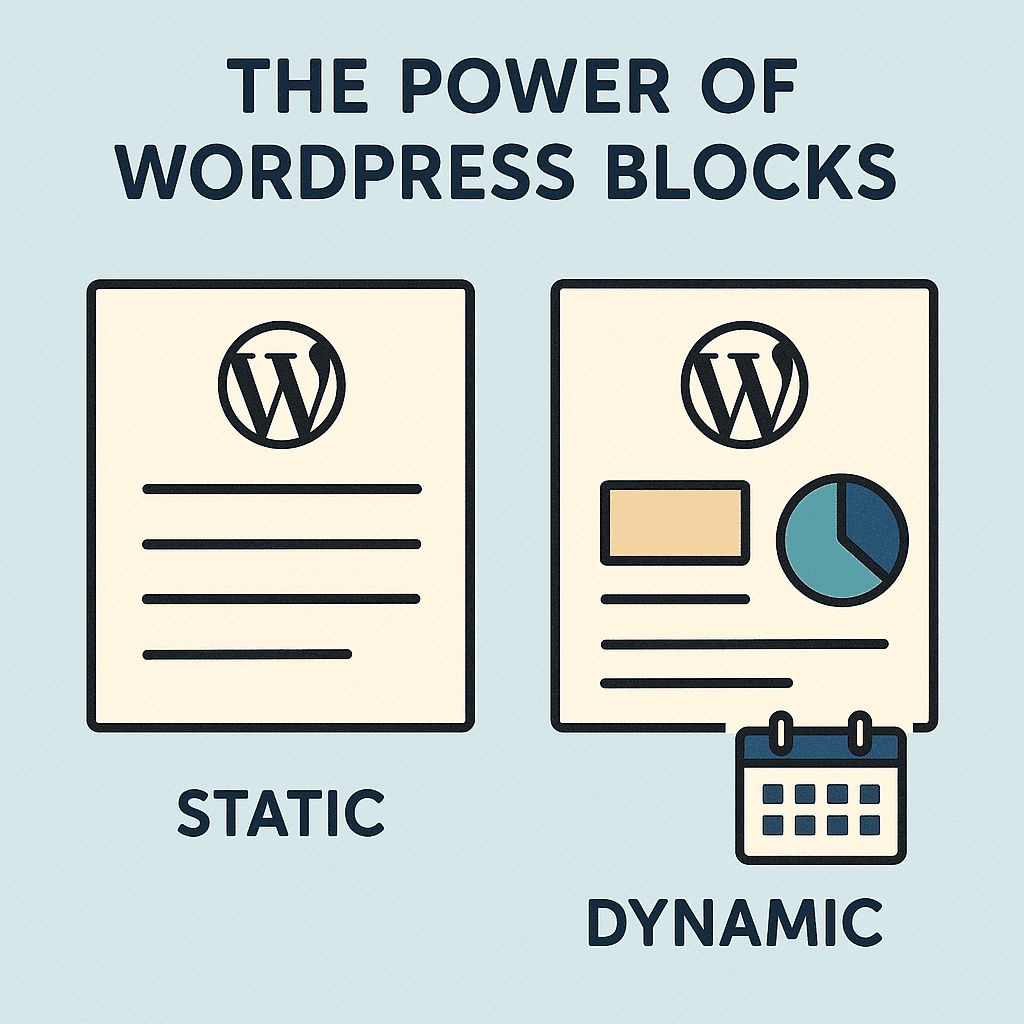
WordPress has long been the go-to content management system for millions of users worldwide. But with the introduction and continuous evolution of the block editor (Gutenberg), WordPress has transformed from a traditional CMS into a robust, modular site-building platform. At the core of this transformation are blocks—the building units of modern WordPress websites.
Blocks come in two primary forms: static and dynamic. Each plays a unique and essential role in content creation and delivery. Understanding and leveraging both can drastically elevate the quality, performance, and scalability of any WordPress website.
Static Blocks: Precision, Consistency, and Control
Static blocks are blocks that render fixed content. These include headings, paragraphs, images, buttons, quotes, lists, and many of the default blocks available in WordPress. Once added and saved, the content of these blocks does not change unless manually edited.
Static blocks are powerful in their simplicity. They give content creators the ability to craft beautiful, visually consistent pages without writing a single line of code. This opens the door to a wide range of users—from bloggers and small businesses to marketing teams and non-technical site admins.
Why Static Blocks Matter
- Visual Consistency
With static blocks, layouts remain exactly as designed. There’s no need to worry about unexpected content changes or layout shifts. This is crucial for landing pages, sales funnels, or evergreen content where consistency drives conversions. - Ease of Use
Drag, drop, and customize—static blocks require no backend development. This makes WordPress accessible to a broader audience while allowing developers to scale their time and focus on advanced tasks. - Performance Friendly
Static blocks reduce server overhead because the content is stored and served directly from the post content. There’s no need to regenerate or fetch content dynamically, resulting in faster load times. - Modular and Reusable
Blocks can be saved as reusable blocks or grouped for repeated use across the site. This reduces duplication and speeds up content creation.
Dynamic Blocks: Intelligence, Automation, and Real-Time Content
While static blocks focus on fixed content, dynamic blocks introduce the ability to render content that updates automatically. These blocks pull information from the database or external APIs, process logic, and display it in real-time.
Examples of dynamic blocks include:
- Latest posts or custom post listings
- WooCommerce product grids
- User profile data
- Recent comments
- Custom blocks built with PHP or JavaScript that output dynamic content
The Power of Dynamic Blocks
- Real-Time Content Updates
Dynamic blocks ensure your site always displays the most current content. Whether it’s new blog posts, product listings, or user-specific data, dynamic blocks update without the need for manual editing. - Personalization
Show different content to different users. You can tailor what’s displayed based on user roles, login status, geolocation, or other data points—turning your website into a smart, personalized experience. - Seamless Integration with External Data
Dynamic blocks can pull in content from third-party APIs, databases, or services like CRMs and email platforms. This allows for sophisticated integrations without breaking the site’s design consistency. - Extensibility for Developers
Developers can build custom dynamic blocks using PHP, React, and JavaScript. The flexibility of the block editor allows teams to create tailored solutions that are both scalable and maintainable.
Combining Static and Dynamic Blocks: The Ultimate Workflow
The real magic happens when static and dynamic blocks are combined strategically. Imagine a product page with a static description, branding elements, and layout—paired with dynamic sections like live pricing, stock updates, or user reviews. This hybrid approach delivers both performance and relevance.
A blog homepage might feature static hero banners and mission statements alongside dynamic listings of recent articles, events, or social feeds. The static blocks provide structure and style, while the dynamic ones bring freshness and interactivity.
This fusion ensures your content is not only beautiful and intentional but also smart and up-to-date—a necessity for modern websites.
Empowering Teams: Design, Content, and Development in Harmony
The block-based architecture of WordPress promotes collaboration between teams. Designers can create block templates and patterns that maintain brand consistency. Content creators can use these patterns to produce new pages without breaking layout rules. Developers can enhance blocks with custom logic, integrations, and performance optimizations.
Whether you’re a solo freelancer or part of a large enterprise team, WordPress blocks—both static and dynamic—enable a scalable, efficient, and collaborative workflow.
Future-Proof and Ready to Scale
The block editor is not just a passing trend—it’s the foundation of WordPress’s future. With Full Site Editing (FSE), the block-based approach now extends to headers, footers, and entire page templates. Blocks are becoming the universal language of WordPress site-building.
And with support for block-based themes, block patterns, and block variations, the platform now offers tools to create complex layouts and advanced functionality without relying heavily on plugins or custom themes.
Final Thoughts
The power of WordPress lies in its adaptability—and nothing exemplifies this better than its block system. Static blocks offer clarity, control, and consistency. Dynamic blocks introduce intelligence, automation, and personalization. Used together, they empower users to build modern websites that are fast, scalable, and user-focused.
Whether you’re a content creator, developer, or business owner, mastering static and dynamic WordPress blocks is not optional—it’s essential. The future of WordPress is block-based, and that future is already here.
Would you like this formatted for a blog post, PDF, or turned into a visual guide as well?