The useRootPaddingAwareAlignment option in theme.json is related to alignment behavior in WordPress themes. Specifically, it’s part of the block editor’s functionality to allow more flexible and consistent alignment for blocks within the layout, particularly in relation to the root container’s padding.
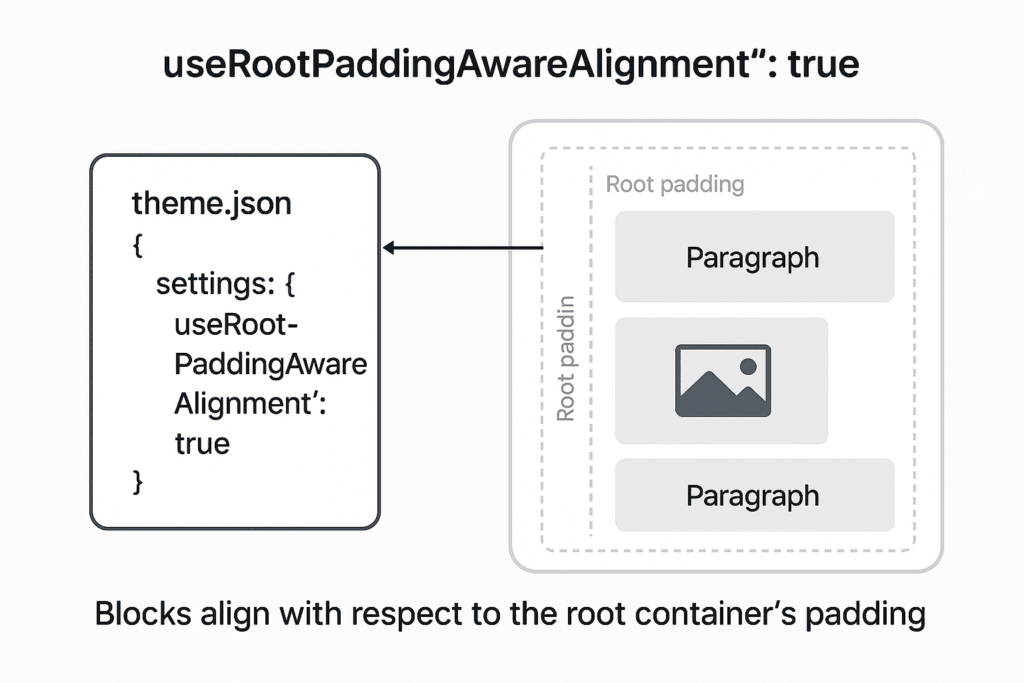
What It Does:
When set to true, this setting allows blocks to align with respect to the overall layout, considering any padding that is applied to the root element of the page. It ensures that block content doesn’t get visually misaligned when the root padding is applied, making alignment more consistent across various layouts.
This setting is particularly useful in themes where the root container or the overall page structure might have padding or margins that impact how blocks align within the page.
Example Scenario:
- If your theme has a general
paddingset on the body or the root container, blocks like paragraphs, images, or other elements might have their alignment offset due to this padding. By enablinguseRootPaddingAwareAlignment: true, the alignment of those blocks will take the root container’s padding into account and adjust accordingly, ensuring that everything aligns more cleanly and consistently.
In theme.json:
Here’s an example of how it might be used in your theme.json:
{
"settings": {
"useRootPaddingAwareAlignment": true
}
}
Impact:
- Ensures block alignment is consistent and visually correct, even with custom padding or layout modifications.
- It’s particularly useful for modern themes that rely on flexible layouts and block-based editing in WordPress.