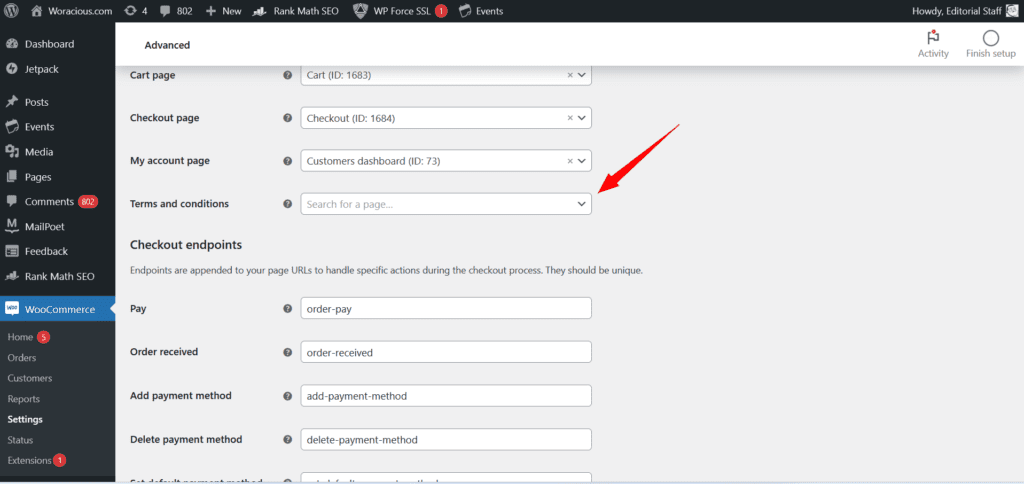It is essential for WooCommerce store owners to conduct a comprehensive review of their website and marketing strategies to ensure adherence to the General Data Protection Regulation (GDPR). Importantly, the GDPR reach extends beyond the European Union borders, impacting any business, regardless of location, that processes the personal information of EU residents.
WooCommerce retailers were required to establish compliance by May 2018. Key steps included:
– Transparently communicating the identity of your business, the nature of data collected, the purpose of collection, the data retention period, and any third parties that may access the data.
– Obtaining explicit consent from individuals prior to data collection.
– Providing individuals with the means to access their stored data.
– Enabling individuals to export their data in a portable format.
– Allowing individuals the option to erase their personal data from your records.
– Promptly informing individuals in the event of a data security breach.
Consequences and Implications
It’s crucial to understand that a failure to comply with these regulations could result in financial penalties reaching as high as €20 million or 4% of your global annual revenue, depending on which sum is more substantial.
However, the key concern you may have is determining the necessary modifications for your WordPress/WooCommerce site to align with these guidelines.
Let’s break down the General Data Protection Regulation (GDPR) into straightforward concepts and practical steps for your WordPress setup – think of it as a guide to “WordPress GDPR compliance” for ease of understanding. The six principles discussed previously will need to be translated into actionable changes on your site, affecting several aspects such as:
- Checkout Page – Terms & Conditions for WooCommerce Transactions
- Checkout Page – WooCommerce Data Privacy Agreement
- Account Registration Page – WooCommerce User Signup Protocol
- Checkout Page – Addressing WooCommerce Cart Disengagement
- Single Product Page – Curating Customer Feedback on WooCommerce Products
- Blog Pages – Engaging Discussions with WordPress Commentary
- Subscription Forms – WordPress & WooCommerce User Engagement Solutions
- Contact Widgets – WordPress Communication Forms
- eCommerce Analytics – Enhanced WooCommerce Metrics Analysis
- Plugins & APIs – Extending Capabilities of WooCommerce
- Data Breach Notifications – Maintaining Transparency and Security
It certainly requires a significant investment of time and effort, but as I need to navigate these processes for my own company, I see no reason not to pass on what I’ve learned. Below is a twelve-step action plan for achieving GDPR compliance that I intend to implement and recommend for other WooCommerce shop proprietors to consider.
However, it’s important to underscore that I am not a legal expert or GDPR specialist. Therefore, for definitive guidance and to ensure your business is adhering to all the necessary legal requirements, consulting with a qualified legal professional or GDPR advisor is strongly advised.
Quick Note Regarding Upcoming GDPR Changes for WordPress & WooCommerce
The WooCommerce team is diligently developing features to enable both the removal and export of customer data, as noted on their GitHub progress updates. Therefore, these tasks should not be of concern as WooCommerce is likely to integrate these capabilities directly into the “My Account” section.
In their recent blog post from April 10th, titled “How we’re tackling GDPR in WooCommerce core,” the WooCommerce developers outlined their ongoing efforts. This article is a must-read as it details their commitment to enhancing the Checkout Page, in particular with regard to the Terms and Conditions and Privacy Policy.
Moreover, WordPress is also actively enhancing its platform with GDPR-related efforts, having completed a number of tasks. These updates include the addition of a Privacy Policy generator, opt-in features for the comment form, and the introduction of utility functions designed to anonymize user data.
Step 1: Achieving GDPR Compliance through WooCommerce Terms & Conditions
The Privacy Policy serves to transparently communicate with users regarding the types of personal data your business collects, along with how that data is managed and protected. In contrast, the Terms and Conditions (T&C), also known as Terms of Service or ToS, establish the formal legal relationship between your company and its customers. These terms outline the rights and responsibilities of both parties in detail.
Significant revisions are generally necessary for the Privacy Policy, especially in light of displaying this information conspicuously as discussed in the subsequent section. However, updates to your T&C should not be overlooked, particularly concerning the new GDPR (General Data Protection Regulation) requirements and policies regarding the collection of data during the WooCommerce checkout process.
In my professional assessment, a pragmatic approach would be to incorporate a section within your Terms of Service that directly references the updated Privacy Policy. This addition would seamlessly connect users to the comprehensive details of your data utilization practices.
For businesses that have not yet implemented a Terms and Conditions page, various online resources are available. Searching for phrases such as “terms and conditions generator” or “terms and conditions template” can yield useful starting points. Subscription-based services like iUbenda offer a more comprehensive solution, while examining T&C pages from established e-commerce sites can provide valuable insights.
It goes without saying that the presence of a T&C page is now an imperative for your online business. Equally important is the inclusion of a clearly marked checkbox at the point of checkout, which users must actively—pre-ticked options are not permissible.
Fortunately, you have the capability to manage this within the WooCommerce configuration options. To accomplish this, simply navigate to the WordPress Dashboard, proceed to WooCommerce, then Settings, followed by Advanced, and finally to the Page Setup section. Once there, locate the Terms and Conditions option and choose a page from the dropdown menu to designate as your terms and conditions page.